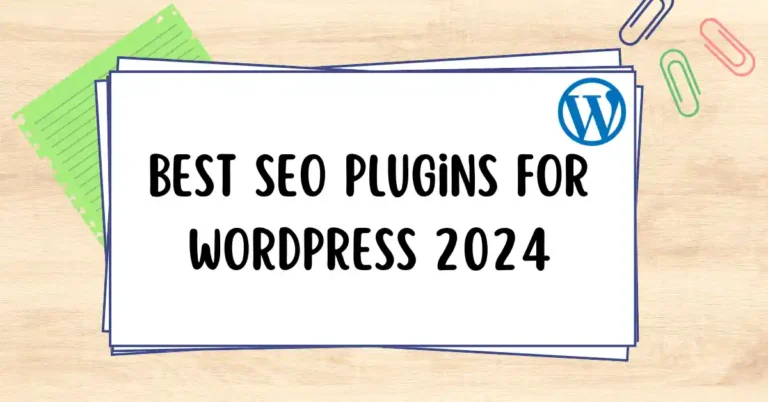Do you have a blog but can’t figure out How to Rank a WordPress Blog on Google? Don’t worry, we’ve all been there! In this guide, I’ll share 6 easy steps to help you rank your blog and boost its visibility.
If you’re new to blogging platforms altogether, you might be wondering, What is WordPress? Don’t worry, WordPress is a user-friendly and powerful platform, and this guide will walk you through key steps to improve your blog’s ranking.
How to Rank a WordPress Blog: The Most Asked Question by New Bloggers
For new bloggers, one of the biggest challenges is figuring out how to rank a WordPress blog on Google. It’s the ultimate question, and understandably so—without visibility, even the most well-written content can go unnoticed. The good news is that ranking your blog isn’t a mystery; it’s a process. In this post, we’ll walk you through proven strategies and practical tips to help your WordPress blog climb the search engine rankings and attract the audience it deserves.
Table of Contents
1. Ensure Your Website Is Visible to Search Engine
When creating a WordPress website, it’s common to block search engines from indexing it until everything is ready. However, many website owners forget to disable this setting after launching, which prevents their site from being indexed by Google.
Whether you’ve intentionally checked this option or not, it’s crucial to verify your website’s visibility. Sometimes, hosting providers may enable this setting by default.
To ensure your site is visible to search engines, follow these steps:
- Go to Settings > Reading
- Under Search Engine Visibility, make sure the box labeled Discourage search engines from indexing this site is unchecked.
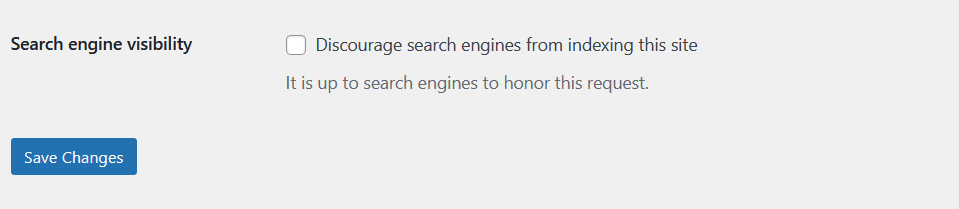
2. Optimize Your Permalink Structure
Optimizing your permalink structure is a crucial step for SEO. WordPress offers several options for permalink settings, but the one that has proven most effective for SEO is the Post Name structure. This format includes keywords in the URL, helping Google better understand and index your content.
To ensure your blog is using the correct permalink format, follow these steps:
- Go to Settings > Permalinks
- Select the Post name option.
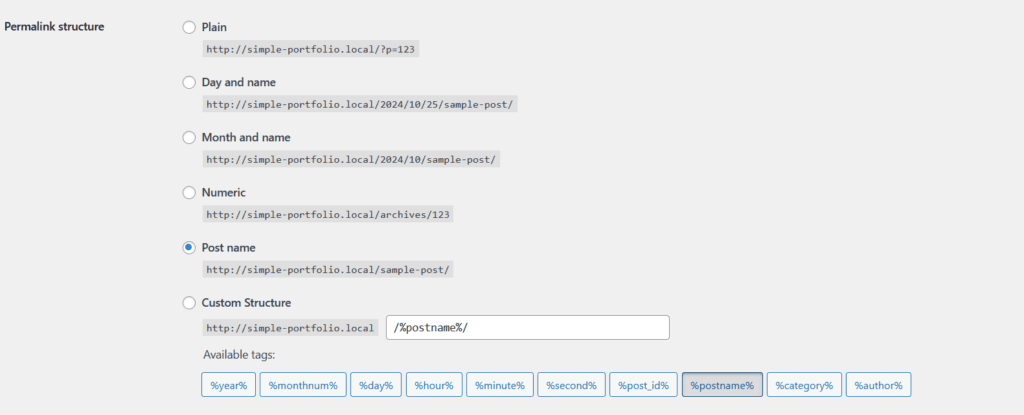
3. Install and Configure an SEO Plugin
An SEO plugin is a powerful tool that helps you optimize your WordPress site for search engines without requiring advanced technical knowledge. Popular plugins like Yoast SEO or Rank Math (see our list of Best SEO Plugins for WordPress 2024) offer features such as content analysis, XML sitemaps, and the ability to set custom metadata for each page or post, which can significantly improve your site’s visibility on Google.
Here’s how to install and configure an SEO plugin:
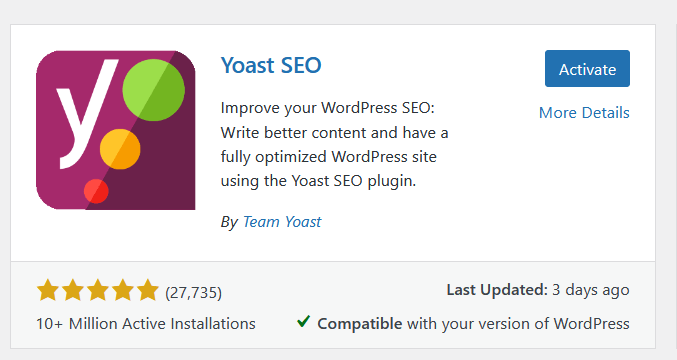
- Install the plugin:
- From your WordPress dashboard, go to Plugins > Add New.
- Search for a trusted SEO plugin like Yoast SEO or Rank Math.
- Click Install Now, then Activate.
- Initial Configuration:
- After activation, the plugin will guide you through an initial setup wizard. Follow the steps to configure the basic settings, such as your site’s type, preferred search engine visibility, and social media integration.
- Optimize Content with SEO Tools:
- The plugin adds an SEO panel to your posts and pages, allowing you to set a focus keyword, meta description, and SEO title. Aim to optimize each post around relevant keywords and ensure the content passes the plugin’s built-in SEO checks.
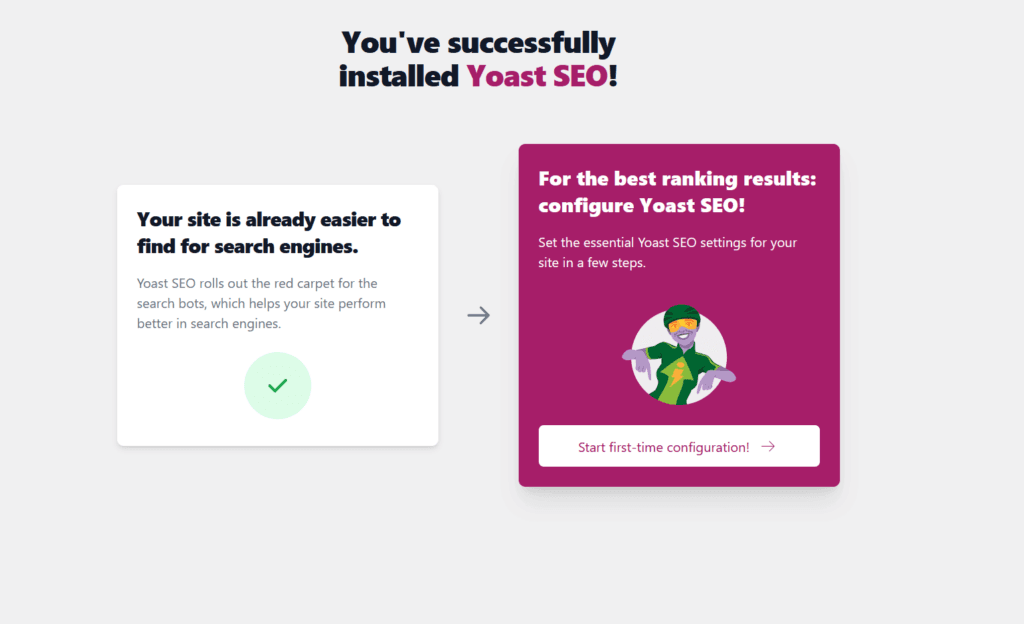
By using an SEO plugin, you’ll have better control over how your site is indexed and presented in search results, giving your content a higher chance to rank well.
4. Activate Google Search Console
Google Search Console is a free tool that helps you monitor your website’s performance in Google search results. It provides valuable insights into how your site is indexed, alerts you to issues, and offers data on your search traffic and keywords. Activating the Google Search Console is a crucial step to improve your site’s visibility and ensure Google can crawl and index your pages correctly.
Here’s how to set up and activate Google Search Console:
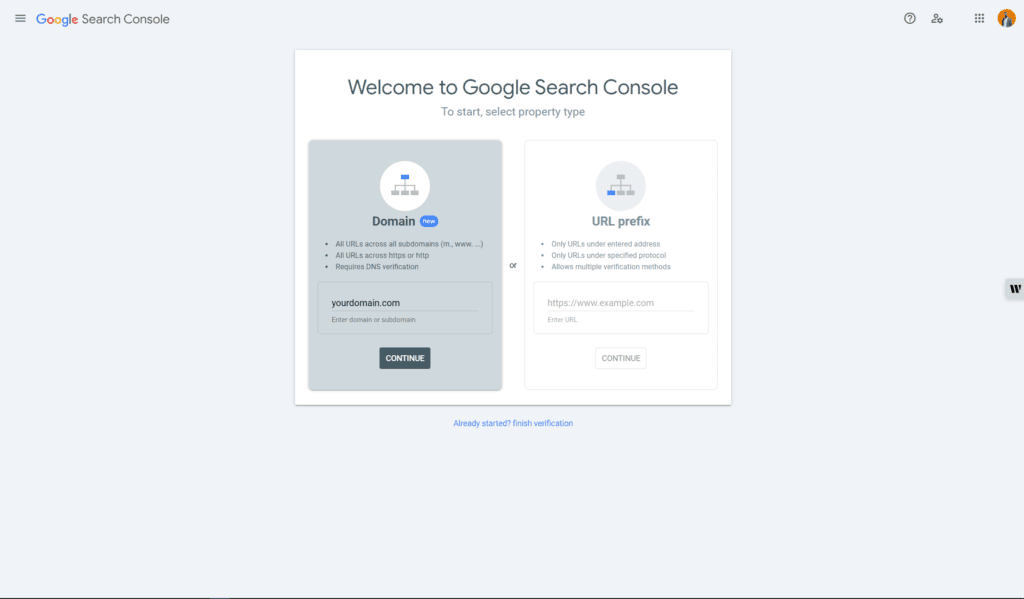
- Sign Up for Google Search Console:
- Visit the Google Search Console website.
- Sign in with your Google account.
- Add Your Website:
- In the Search Console, click Add Property.
- Enter your website’s URL in the appropriate format (choose Domain for a full domain or URL prefix if you want to track a specific section of your site).
- Click Continue.
- Verify Ownership:
- Google requires you to verify that you own the website. You can verify ownership by adding a DNS record, uploading an HTML file, or using a verification method provided by your domain provider.
- If you’re using an SEO plugin like Yoast, you can quickly verify ownership through the plugin’s integration with Google Search Console.
- Submit Your Sitemap:
- Once your site is verified, it’s important to submit your XML sitemap. The sitemap helps Google understand the structure of your website and ensures all your pages are crawled.
- In your WordPress SEO plugin (e.g., Yoast or Rank Math), find the URL of your sitemap (usually yoursite.com/sitemap.xml).
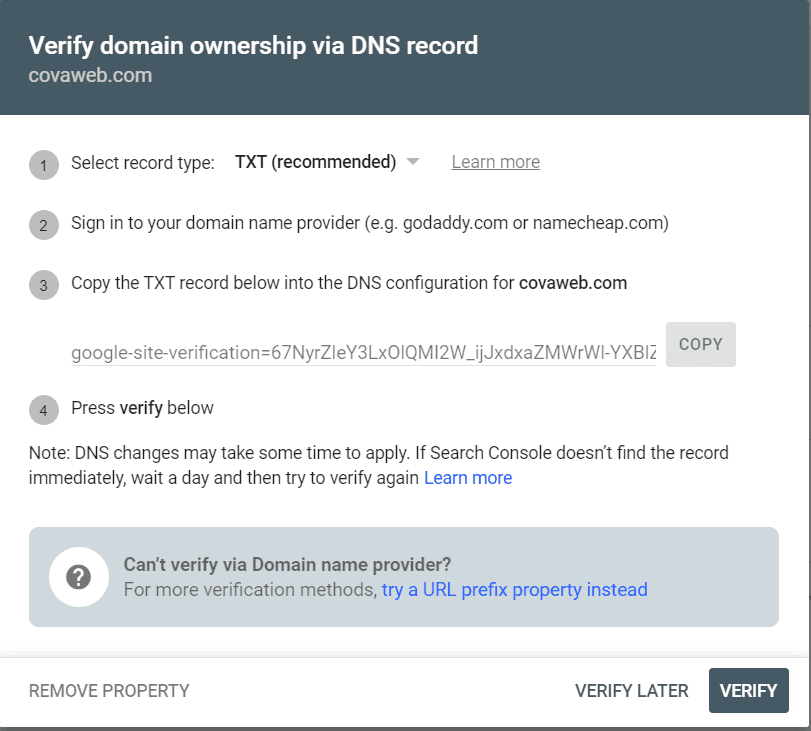
In Google Search Console, navigate to Sitemaps, paste your sitemap URL, and click Submit.
By activating and setting up Google Search Console, you’ll gain valuable insights into how Google views your site and can monitor its performance over time.
5. Conduct Keyword Research
Keyword research is the foundation of any successful SEO strategy. It helps you identify the terms and phrases your target audience is searching for, enabling you to optimize your content to match user intent and improve your rankings on Google.
Here’s how to conduct effective keyword research:
- Use Keyword Research Tools:
- Use tools like Google Keyword Planner, Ahrefs, SEMrush, or Ubersuggest to find relevant keywords. These tools provide valuable data on search volume, competition, and keyword difficulty, helping you identify which keywords are worth targeting.
- Focus on Long-Tail Keywords:
- Long-tail keywords are longer, more specific phrases with lower search volume but higher intent. For example, instead of targeting “SEO,” you could target “how to improve SEO for WordPress.” These keywords are often easier to rank for and attract users who are more likely to convert.
- Analyze Competitors:
- Research the keywords your competitors are ranking for. Tools like Ahrefs or SEMrush allow you to see what’s working for them. This can provide insights into keyword opportunities you may have missed.
- Consider User Intent:
- It’s important to match keywords with user intent—whether it’s informational (looking for answers), navigational (trying to find a specific site), or transactional (ready to make a purchase). Tailor your content to meet these needs, which can improve both rankings and engagement.
- Incorporate Keywords Strategically:
- Once you’ve identified your target keywords, incorporate them naturally into your content. Focus on placing them in key areas such as your title, headings, meta description, and throughout the body of your content. Avoid keyword stuffing, as it can negatively impact your rankings.
By conducting thorough keyword research, you’ll be able to create content that ranks well, attracts your target audience, and aligns with what people are actually searching for.
6. Off-Page SEO Strategies
While on-page SEO focuses on optimizing the content and structure of your website, off-page SEO involves activities that happen outside your site to improve its authority and ranking. These include building high-quality backlinks, engaging on social media, and fostering relationships with influencers in your niche. Off-page SEO signals help Google understand the trustworthiness and popularity of your site.
For a deeper dive into off-page SEO tactics such as link building, guest blogging, and social media strategies, let me know in the comments, and I’ll create an in-depth blog post just for you!
For more useful content, please visit our Blog Page.