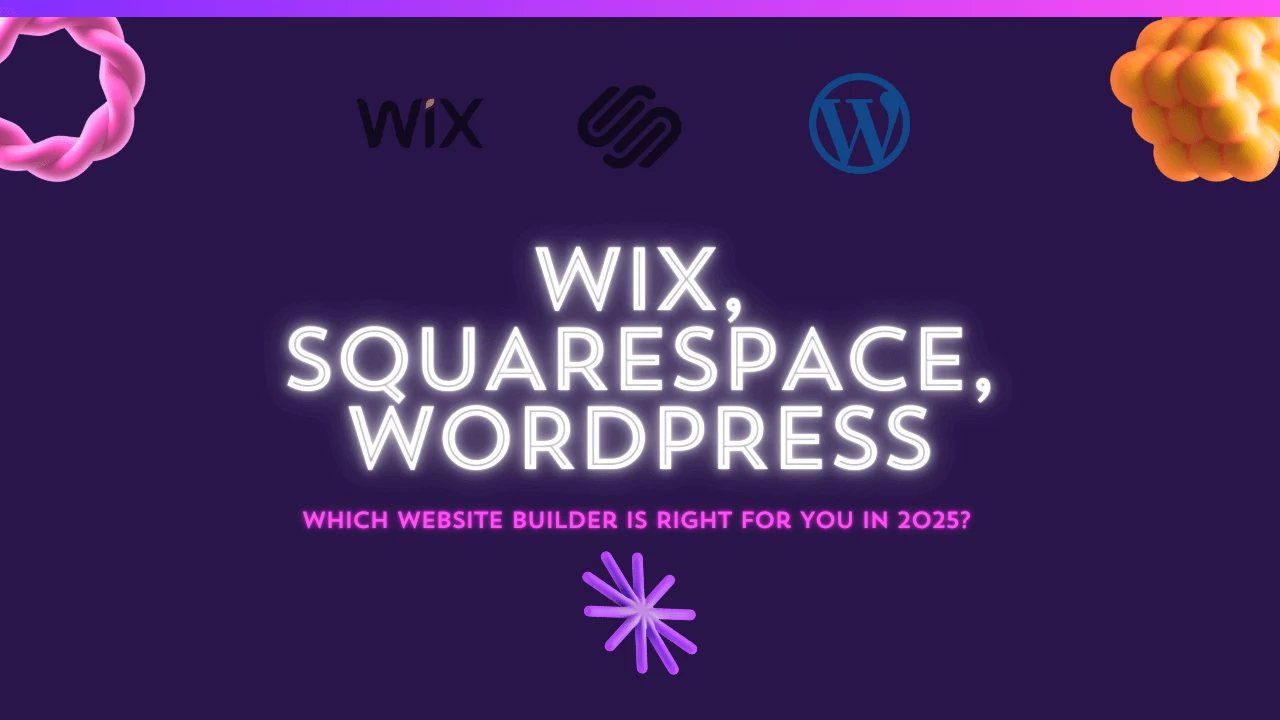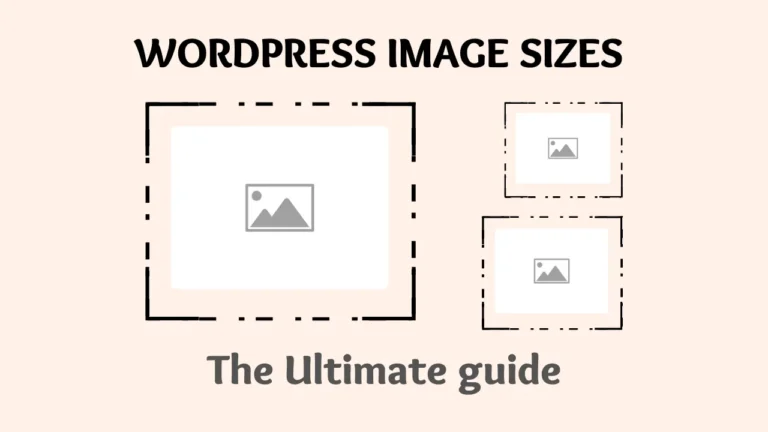Choosing the right website builder often feels like navigating a maze, especially when the big names like Wix vs. Squarespace vs. WordPress dominate the conversation. You’re ready to launch your online presence – maybe a small business site, a portfolio, or that blog you’ve been planning – but picking the right platform is key. Get it wrong, and you could face frustration; get it right, and you’re set up for success.
So, how do you decide? Each platform has its own personality, strengths, and weaknesses. They cater to different folks with different technical skills and goals. This guide will break down the essentials of each, ditching the jargon and focusing on what matters to you. We’ll look at how easy they are to use, what you can do with design, their selling power, how they stack up for SEO, and what they’ll cost you, all backed by real data. Let’s figure out which one fits your needs best.
Table of Contents
A Quick Comparison Table: Wix vs Squarespace vs WordPress at a Glance
Before diving deep, let’s get a bird’s-eye view. This table sums up the main differences:
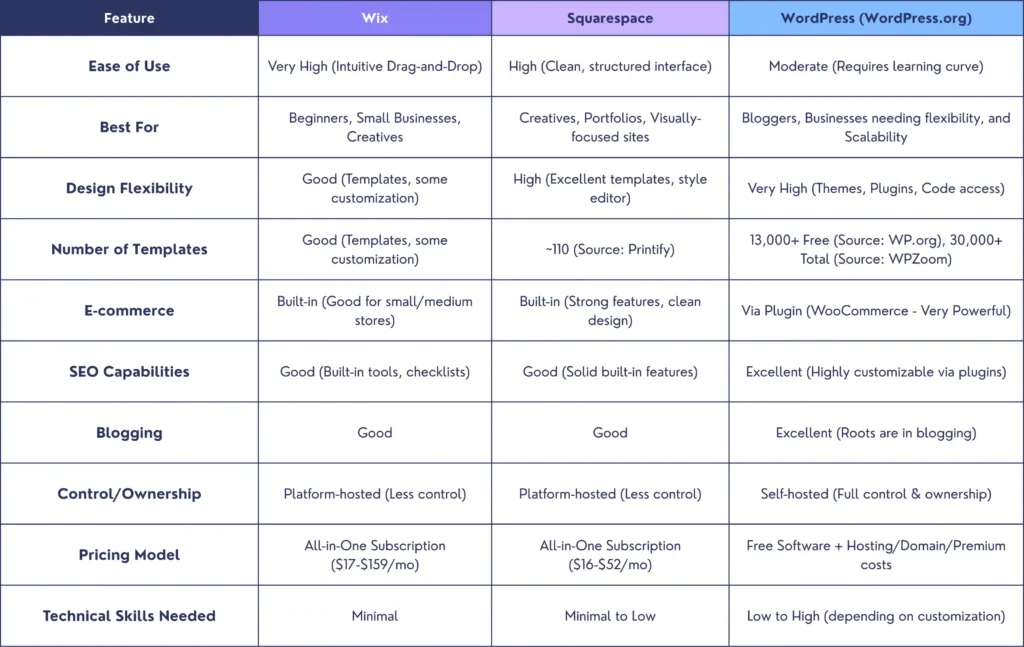
(Just remember, this is a general guide. Details can change based on specific plans or add-ons.)
Wix: The User-Friendly All-Rounder
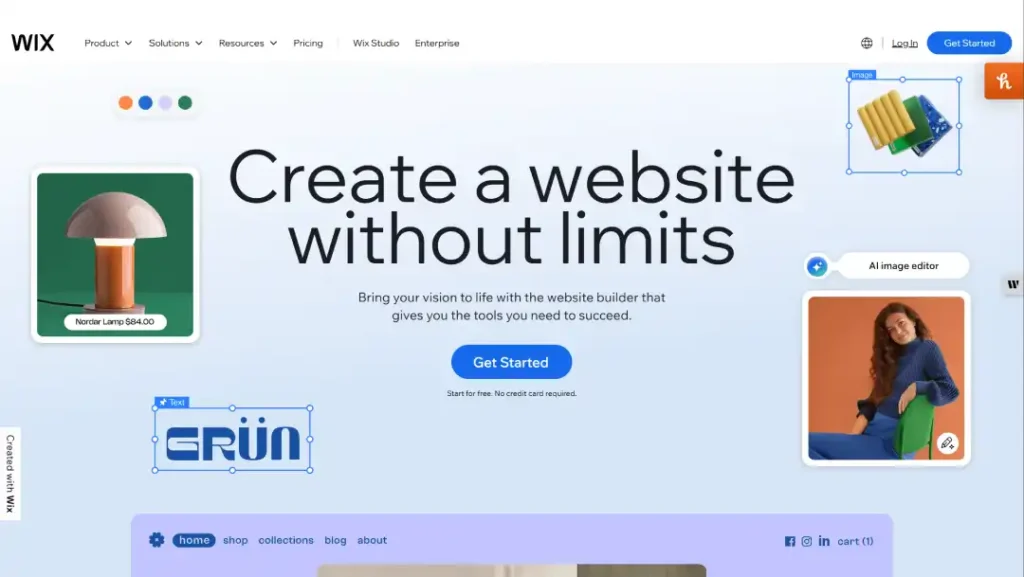
Think website building requires intense coding skills? Wix aims to prove you wrong. It’s famous for its super simple drag-and-drop system. If you can move things around on a computer screen, you can probably build a Wix site.
Who Uses Wix?
Wix is a major player, especially for those who want an easier path to getting online. It reportedly powered around 8 million websites by early 2024, capturing a huge chunk (maybe 45%) of the dedicated website builder market, according to data cited on Wix’s blog (Source: Wix Blog).
Looking at all website management systems, Wix holds about 5.2% of that market and is found on roughly 3.5% of all websites globally (Source: Themeisle). With a massive user base reaching 258 million people across 190 countries in 2024, its popularity is clear (Source: Meetanshi).
Getting Started:
Ease of use is Wix’s superpower. You click elements like text or images and simply drag them where you want them. It feels very visual and intuitive. Pick one of their many templates, swap in your own content, maybe add a feature from their App Market, and hit publish. It’s designed to get you online quickly.
Design and Looks:
Wix boasts a library of over 900 templates (Source: Wix.com) covering nearly every industry imaginable. These are ready-made designs that look professional and work well on mobile phones. You get a lot of freedom to move things around within the template.
However, once you pick a template and build your site on it, changing to a completely different template later is tricky. So, spend some time choosing the right starting point. Also, if you need deep code changes, Wix might feel a bit restrictive compared to WordPress.
Selling Online:
Wix makes adding an online store straightforward. It has built-in e-commerce features, and as of Meetanshi’s report, over 824,000 live stores were running on Wix (Source: Meetanshi).
Their dedicated e-commerce plans (Core, Business, Business Elite) handle payments, inventory, shipping, and even help recover potentially lost sales from abandoned carts. It’s a solid choice for smaller or medium-sized online shops. Curious how it stacks up against WordPress specifically? Check our comparison here.
Is Wix Good for SEO?
Wix has definitely upped its SEO game. It gives you the essential tools: you can edit page titles and descriptions, add alt text to images (good for accessibility and search engines), and it helps with structured data. They even have a guided checklist to walk you through optimization steps.
You can easily connect Google Analytics and Search Console too. While it might not offer the super-advanced tweaking possible with some WordPress plugins, Wix provides a good SEO base, especially if you’re just starting out.
What’s the Cost?
Wix has a free plan, which is great for testing, but it puts Wix ads on your site and gives you a less professional web address (like yourname.wix.com/sitename). For a serious site, you’ll want a paid plan. These bundle everything (hosting, security, etc.):
- Light: $17/month (paid yearly). Good for basic personal sites.
- Core: $29/month (paid yearly). Adds basic online store features.
- Business: $36/month (paid yearly). More storage and standard store tools.
- Business Elite: $159/month (paid yearly). For scaling businesses needing advanced features.
(Remember to check Wix.com/plans for the latest official prices, as these are based on provided data.)
Wix: The Good Bits
- Super easy drag-and-drop building.
- Loads of templates to start with.
- Everything is included in one package (hosting, etc.).
- Handy built-in tools (store, bookings, SEO guide).
- Quick to get a site live.
Wix: The Potential Downsides
- Can’t easily switch templates once your site is built.
- Less freedom for really deep code changes.
- You’re locked into Wix’s system.
- Extra apps or higher plans can increase the cost.
Squarespace: Where Design Takes Center Stage

If your website needs to look stunning, Squarespace should be high on your list. It’s known for sleek, modern designs and is a favorite among photographers, artists, designers, and businesses that rely heavily on visual appeal.
Squarespace’s Niche:
Squarespace has built a strong reputation for quality design. It holds around 3% of the CMS market and powers about 2.1% of all websites (Source: Meetanshi). It boasts a loyal and growing base, hitting 4.91 million unique subscriptions in early 2024 (Source: Backlinko). Its financial success is notable too, bringing in $1.01 billion in revenue in 2023 (Source: Backlinko).
Using Squarespace:
It uses a “section-based” editor. Instead of dragging anything anywhere like Wix, you work within pre-defined blocks and sections. This provides structure and helps keep your design looking polished and consistent.
Some find it takes a little more getting used to than Wix initially, but the interface is clean and logical. Most people pick it up quickly.
Design and Customization Power:
Design is Squarespace’s strong suit. They offer fewer templates than Wix or WordPress – around 110 according to Printify (Source: Printify) – but they are widely considered top-notch and very professional.
You get powerful built-in tools to change fonts, colors, spacing, and more without needing code. You can add custom CSS for more advanced styling, but you don’t get full access to the underlying theme code like you do with WordPress.
Selling with Style:
Squarespace includes strong e-commerce tools that are well-integrated and visually appealing. It’s great for businesses where product presentation matters. You get features like inventory tracking, different product options, selling subscriptions (on higher plans), and tools to recover abandoned carts.
Note that the cheaper “Business” plan charges a 3% transaction fee on sales, while the “Commerce” plans remove this fee.
Is Squarespace Good for SEO?
Yes, Squarespace handles SEO well. It takes care of many technical things behind the scenes, like generating sitemaps. You have easy control over important elements like page titles, descriptions, image alt text, and URLs.
It integrates smoothly with Google Analytics and Search Console. While you don’t have the vast plugin options of WordPress for super-specific SEO tactics, Squarespace provides a solid foundation that’s enough for most businesses to rank effectively with good content. Want to see how it compares directly to WordPress? Look here.
Squarespace Costs:
Squarespace markets itself as a premium option. There’s no free plan, just a 14-day trial. All plans include hosting, security, and access to templates:
- Personal: $16/month (paid yearly). For basic sites, no online store transaction fees on invoices.
- Business: $23/month (paid yearly). Basic store features (3% transaction fee applies), better analytics.
- Commerce Basic: $28/month (paid yearly). No transaction fees, tools for merchandising.
- Commerce Advanced: $52/month (paid yearly). Adds features like subscriptions and advanced discounts.
(Check Squarespace.com for current prices; these are based on provided data.)
Squarespace: The Good Bits
- Stunning, professional template designs.
- Great tools for customizing style without code.
- Clean, fairly easy-to-use editor.
- Robust built-in e-commerce features.
- All-in-one platform, reliable support.
Squarespace: The Potential Downsides
- Fewer templates compared to the competition.
- Less overall flexibility than WordPress for very custom needs.
- Can be pricier than some other options.
- No free plan available, only a trial.
WordPress (.org): The Powerhouse of Flexibility and Control
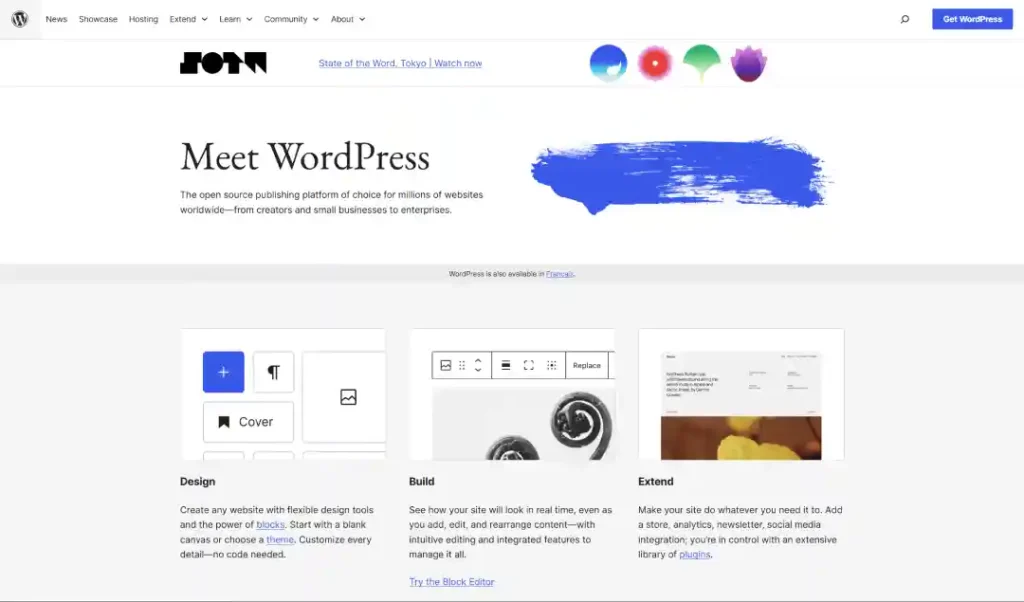
When people compare website builders, “WordPress” usually refers to WordPress.org. This is the free, open-source software you install on your web hosting. (Don’t confuse it with WordPress.com, which is a hosted service more like Wix/Squarespace – see the differences here)
WordPress.org gives you ultimate power and freedom, but it asks for a bit more technical know-how (or willingness to learn) in return.
WordPress Market Dominance:
WordPress is the giant of the web. It powers an incredible 43.4% – 43.5% of all websites online, according to recent stats from WPZoom and Themeisle (Source: WPZoom, Source: Themeisle).
Within the CMS market specifically, its share is even higher, around 61.3% – 61.4% (Source: Themeisle, Source: WPZoom). Estimates suggest somewhere between 521 million and 810 million websites use WordPress (Source: WPZoom, Source: Hostinger), with tens of thousands of new sites potentially launching daily (Source: Hostinger).
The Learning Curve:
Here’s the biggest difference: WordPress.org isn’t an all-in-one package. You need to get web hosting (think of it as renting space online) and a domain name (your web address) separately.
Many hosts make installing WordPress easy (check options here), but you are responsible for updates, security scans, and backing up your site (though plugins and good hosts help!). The admin area (the “dashboard”) takes some time to learn. However, tools called “page builders” (like Elementor) can make designing pages feel more visual, almost like Wix or Squarespace. Need help starting? Try our beginner’s guide from here, or our setup tutorial from here.
Limitless Design & Features:
Flexibility is where WordPress leaves competitors behind. You gain access to a massive world of themes (designs) and plugins (features). There are over 13,000 free themes on WordPress.org alone (Source: WP.org), and potentially 30,000+ in total if you include paid options (Source: WPZoom).
Need a specific feature? There’s probably a plugin for it. With over 59,000 free plugins available (Source: WPZoom), and many more premium ones, you can add almost anything: advanced contact forms, online courses, forums, membership areas, event calendars, etc. Find themes for any niche, like blogs. Plus, if you know code (or hire someone who does), you can customize everything.
E-commerce Muscle:
WordPress becomes an e-commerce beast using the WooCommerce plugin. WooCommerce itself is free to install and incredibly adaptable. It’s a leader in the e-commerce platform space, holding between 23% and 36% of the market share, depending on the report (Source: WebAppick, Source: WPZoom).
You can build huge, complex stores with endless product variations and custom features using WooCommerce and its many add-on extensions. Learn more about it here, or see how it compares to another giant, Shopify from this guide.
Is WordPress Good for SEO?
Absolutely. WordPress is widely regarded as excellent for SEO. Its core setup is search-friendly, but the real power comes from SEO plugins. Tools like Yoast SEO, Rank Math, or All in One SEO offer deep control over technical SEO, on-page optimization, creating sitemaps, managing structured data, and much more.
You control your site structure, URLs, and can fine-tune performance with caching plugins and by choosing good hosting. It takes more effort to master than the built-in tools of Wix/Squarespace, but the potential for optimization is virtually unlimited. Discover top SEO plugins here.
The Real Cost of WordPress:
The WordPress software is free, but running the site isn’t. You’ll need to budget for:
- Domain Name: Roughly $10 – $20 per year.
- Web Hosting: Starts cheap (~$3/month) but increases for better speed and features.
- Premium Theme (Optional): ~$50 – $80+ (often one-time cost).
- Premium Plugins (Optional): Highly variable, $0 to hundreds per year depending on what you need.
- Your Time (or Developer Cost): Factor in the time for setup and maintenance, or hiring help.
It can be very cheap to start, but costs grow based on your choices.
WordPress: The Good Bits
- Incredible flexibility and customization options.
- Top-tier SEO potential.
- Scales well for huge or complex sites.
- Full ownership and control over your website and data.
- Huge online community for support and tutorials.
- Can be very budget-friendly, especially for simpler sites.
WordPress: The Potential Downsides
- Definitely has a steeper learning curve.
- You’re responsible for maintenance (updates, security, backups).
- Takes more time to set up and manage properly.
- Need to be careful choosing quality themes and plugins.
- Costs aren’t fixed and can increase over time.
Wix vs. Squarespace vs. WordPress: Head-to-Head Showdown
Let’s simplify the main battle points:
- Easiest Start? Wix is the clear winner for pure simplicity. Squarespace is close behind, offering structure. WordPress takes more initial effort.
- Design Freedom? WordPress offers limitless possibilities. Squarespace gives great results within a polished system. Wix provides good visual control but within its template framework.
- Selling Power? WordPress + WooCommerce is the most adaptable for any size store. Squarespace excels for visually appealing products. Wix is solid for straightforward small/medium stores.
- SEO Champion? WordPress allows the deepest optimization. Wix and Squarespace have good built-in tools that work well for most.
- Who’s in Control? With WordPress, you own everything. With Wix and Squarespace, you’re using their service, giving you less underlying control.
- The Price Tag? WordPress has variable costs but can be cheapest. Wix and Squarespace offer predictable monthly/yearly fees.
Conclusion: Which Platform Should YOU Choose?
Honestly, there isn’t one ‘best’ answer in the Wix vs Squarespace vs WordPress showdown. The best platform is the one that fits your specific needs like a glove.
- Go with Wix if: You’re new to websites, want the easiest possible building experience (drag-and-drop!), need to get online quickly, and like having everything bundled together for your small business or portfolio.
- Go with Squarespace if: Visuals are everything, you crave stunning design templates right away, prefer a slightly more structured (but still easy) editor, and need polished e-commerce tools for products that need to shine.
- Go with WordPress if: You want total control and endless customization options, plan for major growth or complex features (like memberships or forums), need the most powerful SEO tools, don’t mind a learning curve, and value owning your site completely.
Think honestly about your tech skills, budget, design vision, and future plans. Any of these three can be the foundation for a great website, but matching the platform to your needs will make building and growing your online presence a much happier experience.
FAQ: Wix vs. Squarespace vs. WordPress
What is better, Wix or Squarespace or WordPress?
It depends! Wix is easiest for beginners. Squarespace is best for high-end design focus. WordPress offers the most flexibility and control for those willing to learn. Re-read the conclusion above to see which aligns with your needs.
Is Squarespace or WordPress better?
Squarespace wins on ease of use and built-in visual appeal. WordPress wins on customization, power, and long-term control. If you want simple and beautiful, lean Squarespace. If you want limitless potential (and are okay with learning more), lean WordPress. See our detailed comparison here.
Is Wix Studio better than Squarespace?
Wix Studio is a more advanced version of Wix for web professionals and agencies. It offers more complex design features than standard Wix. Comparing it to Squarespace depends on whether you need agency-level tools or just a great individual site builder. For most individuals, comparing standard Wix to Squarespace is more relevant.
Which is better, Squarespace or Wix?
They serve different primary purposes. Square is mainly for processing payments (like credit cards in a shop) and offers basic online store features (Square Online). Wix is a full website builder where you can create blogs, portfolios, business sites, and online stores. For a complete website, compare Wix. For just adding simple online payments to an existing system, Square might be involved, but it’s not a direct website builder rival.
What are the key differences between Wix, Squarespace, and WordPress?
Main differences: How easy they are (Wix > Squarespace > WordPress), design limits (WordPress has fewest), control (WordPress is self-hosted, others aren’t), cost structure (all-in-one vs. separate parts), and how much tech skill you need. Look back at the comparison table!
Which platform is best for beginners?
Wix is widely seen as the easiest for total beginners thanks to its drag-and-drop nature. Squarespace is also excellent for beginners, especially those who appreciate its design guidance.
How do I choose the right website builder for my business?
Ask yourself:
1) How tech-savvy am I?
2) What’s my budget? 3)
How important is unique design vs. a great template?
4) What specific features do I need (store, blog, booking)?
5) How big might this site get? Match your answers to the profiles of Wix, Squarespace, and WordPress described above.